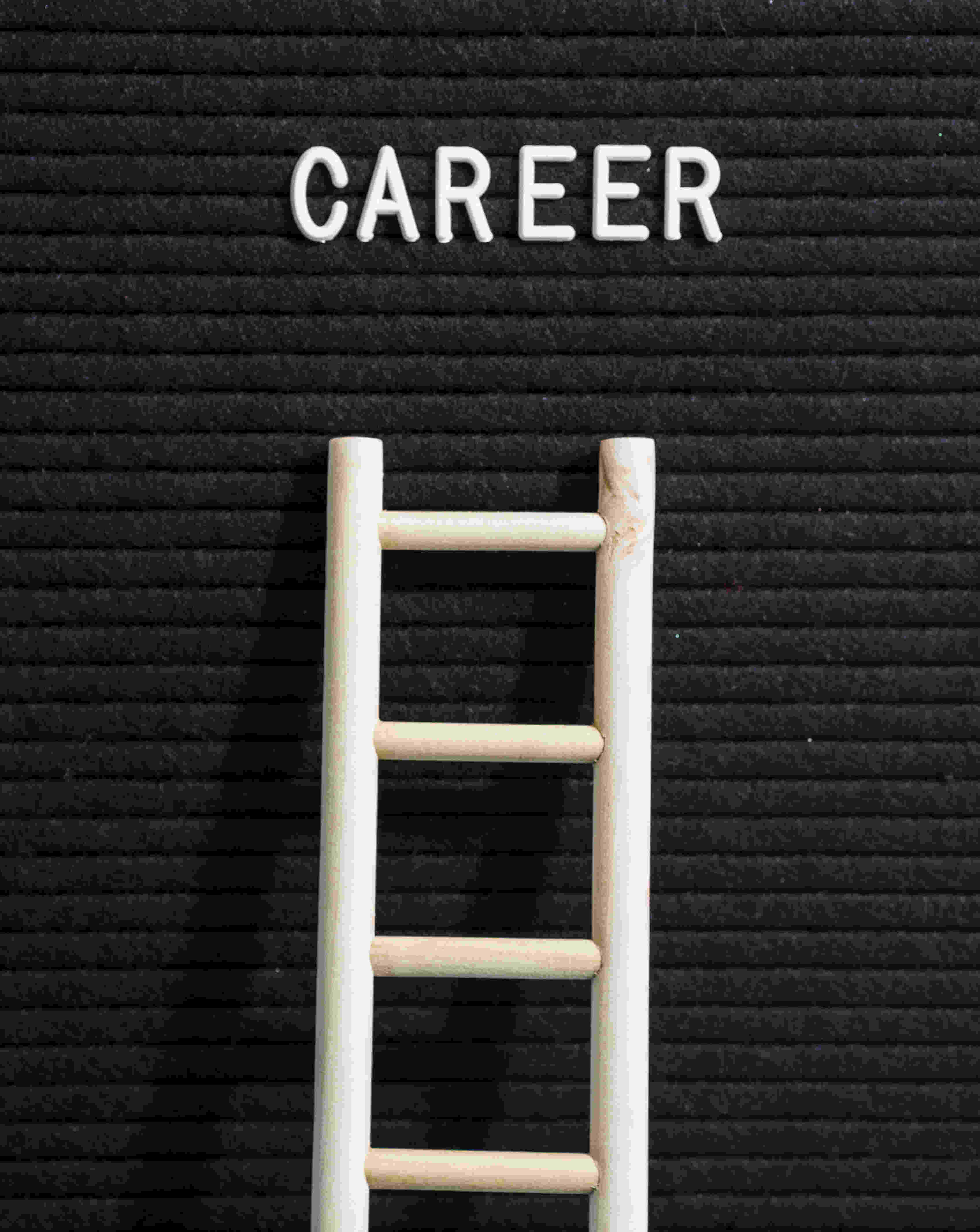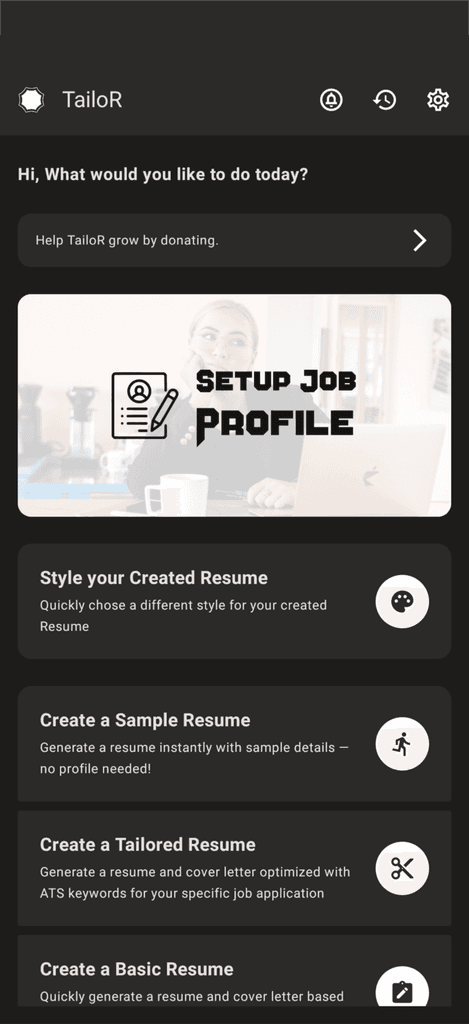In today's competitive job market, simply having a well-written resume may not be enough to land your dream job. Many companies, especially larger ones, use Applicant Tracking Systems (ATS) to filter through the numerous resumes they receive daily. This system helps recruiters quickly identify qualified candidates, but it also means that even highly qualified individuals can be overlooked if their resume isn't optimized for ATS.
So, how do you ensure that your resume not only gets through the ATS but also stands out to human recruiters? Here are some essential tips to help you beat the system and improve your chances of securing an interview.
What is an ATS, and How Does It Work?
An Applicant Tracking System is software that companies use to manage and streamline the hiring process. ATS scans resumes, looking for specific keywords and phrases that match the job description. The resumes are then ranked based on their relevance, with the top-ranking candidates moving forward in the hiring process.
Unfortunately, many resumes get filtered out because they aren't formatted correctly or lack the right keywords. Understanding how ATS works is the first step toward ensuring your resume gets seen.
Key Steps to ATS-Proof Your Resume
Use Standard Formatting
The first rule of creating an ATS-friendly resume is to avoid fancy formatting. While you might think a creative design will make your resume stand out, it can actually confuse ATS software. Stick to simple, standard formats. Here's what to avoid:
Graphics and images: The ATS cannot read images or graphics.
Uncommon fonts: Use standard fonts like Arial, Times New Roman, or Calibri.
Tables and columns: These can confuse the system and cause parts of your resume to be skipped over.
Headers and footers: Avoid placing important information in these sections, as ATS software often ignores them.
Instead, focus on a clean and straightforward layout with clearly defined sections like "Work Experience," "Education," and "Skills." Using bullet points for easy readability is a plus, both for ATS and human readers.
Optimize with Job-Specific Keywords
One of the most critical aspects of making your resume ATS-friendly is the use of keywords. ATS software scans for specific terms that match the job description, so it’s important to tailor each resume for the job you're applying for.
To find the right keywords:
Review the job description: Identify key skills, qualifications, and experiences the employer is looking for. For example, if the job description mentions "project management," "agile methodology," or "team leadership," make sure these terms appear naturally in your resume.
Use variations: If the job description uses both "project management" and "managing projects," try to include both terms to ensure you're covering all bases.
Focus on hard skills: ATS typically prioritizes hard skills over soft skills. Hard skills are technical proficiencies required for the job (e.g., “Python,” “budget management,” or “SEO”). Soft skills like “communication” and “teamwork” are less likely to be ranked as highly by the system.
Avoid "keyword stuffing," though—don’t just cram in keywords randomly. Ensure the context is natural and aligns with your experience.
Use Standard Job Titles and Headings
While creative job titles might look impressive, ATS software can struggle to understand them. If your previous title was "Marketing Guru" or "Chief of Happiness," consider switching to standard titles like "Marketing Manager" or "HR Specialist."
Similarly, stick to traditional headings like "Work Experience," "Education," and "Skills" instead of creative alternatives like "Career Journey" or "My Skillset." Clear, widely recognized headings help the ATS categorize your information correctly.
Avoid Abbreviations and Jargon
Unless the job description specifically mentions abbreviations or acronyms, it's best to spell out terms fully. For example, instead of writing "SEO," you might want to write "Search Engine Optimization (SEO)" to cover both bases.
Jargon that’s specific to a previous job or company might not be recognized by the ATS, so always aim to use industry-standard terms.
Incorporate Relevant Action Verbs
Action verbs like "developed," "led," and "implemented" not only make your resume more dynamic but also help ATS recognize your contributions. Employers look for individuals who have taken initiative, and the ATS will score resumes higher if they include these impactful words.
Make sure your action verbs align with the accomplishments you're describing. For example:
Developed a marketing strategy that increased leads by 30%
Implemented a new CRM system to improve sales pipeline efficiency
Led a cross-functional team to complete projects on time and under budget
These types of statements demonstrate not just what you did, but how your work added value, which both the ATS and hiring managers will appreciate.
Submit the Right File Format
Before submitting your resume, check the job posting or company website for any specific instructions on file format. Many ATS systems prefer resumes to be submitted in .docx or PDF formats, but not all PDFs are ATS-friendly, especially if they include graphics or text boxes.
If there are no instructions, it’s safest to use a .docx format. This is the most compatible with ATS systems and avoids formatting issues that may arise with PDFs.
Double-Check Your ATS Readiness
Before submitting your resume, consider using a tool to evaluate how ATS-friendly it is. There are free and paid ATS resume scanners available online, such as Jobscan or Resunate, that can help you identify areas for improvement.
Beyond the ATS: Creating a Resume for Humans Too
Once your resume passes the ATS, it still needs to impress the human recruiter who will eventually read it. Here’s how to make sure your resume stands out to them as well:
Keep it concise: A recruiter spends only a few seconds on each resume. Make sure your most impressive accomplishments are easy to spot.
Showcase results: Whenever possible, quantify your achievements. Use numbers, percentages, or other metrics to show the impact of your work.
Tailor it for the job: Customizing your resume for each job application not only helps with ATS but also makes a better impression on the recruiter. A one-size-fits-all resume may not capture the specific skills and experiences the employer is seeking.
Conclusion: The Future of Job Hunting with ATS
The rise of Applicant Tracking Systems has changed the way resumes are evaluated, but it doesn’t have to be a hurdle. By following these tips—using standard formatting, optimizing keywords, and submitting the right file format—you can significantly increase your chances of beating the system and landing that interview.
Remember, the goal is to create a resume that works well both for the ATS and the human recruiter. With a tailored approach, you’ll be well on your way to advancing through the hiring process, showcasing your skills, and securing your next job opportunity.
Let TailoR help you with this process! Our ATS-proof resume feature makes it easy to customize your resume for any job description, ensuring you get noticed by both systems and recruiters alike. Happy job hunting!